class: center, middle, inverse, title-slide # Measles Worksheet ## From 1/30 lecture – But Slower ### Mathew Kiang ### 1/31/2017 --- # Goals for today 1. Go over the measles handout -- - Sort of. Not going to answer the questions for you. Just going to help you go through the code to answer them on your own. --- class: center, middle, inverse # Question 1 ## Make an SIR model for measles --- ## Question 1 - Measles epidemic: - Population: 1 million - Probability of infection is `\(.75\)` if in contact with an infectious person - 12 respiratory contacts **per week** - Disease duration of 1 week - For now, use SIR framework --- ```r library(deSolve) parms <- c(beta = 0.333, k = 3 , r = 0.333) inits <- c(S = 499, I = 1, R = 0) dt <- seq(0, 300, 1) SIR <- function(t, x, parms){ with(as.list(c(parms, x)), { N <- S + I + R dS <- - (beta * k * S * I) / N dI <- + (beta * k * S * I) / N - r * I dR <- r * I der <- c(dS, dI, dR) return(list(der)) }) } simulation <- as.data.frame(ode(y = inits, times = dt, func = SIR, parms = parms)) ``` Start with the boilerplate code we gave you last week. --- ```r library(deSolve) *parms <- c(beta = 0.333, k = 3 , r = 0.333) *inits <- c(S = 499, I = 1, R = 0) *dt <- seq(0, 300, 1) SIR <- function(t, x, parms){ with(as.list(c(parms, x)), { N <- S + I + R dS <- - (beta * k * S * I) / N dI <- + (beta * k * S * I) / N - r * I dR <- r * I der <- c(dS, dI, dR) return(list(der)) }) } simulation <- as.data.frame(ode(y = inits, times = dt, func = SIR, parms = parms)) ``` Modify the parameters we were given. --- ```r library(deSolve) *parms <- c(beta = 0.75, k = 12 , r = 1) *inits <- c(S = 999999, I = 1, R = 0) dt <- seq(0, 300, 1) SIR <- function(t, x, parms){ with(as.list(c(parms, x)), { N <- S + I + R dS <- - (beta * k * S * I) / N dI <- + (beta * k * S * I) / N - r * I dR <- r * I der <- c(dS, dI, dR) return(list(der)) }) } simulation <- as.data.frame(ode(y = inits, times = dt, func = SIR, parms = parms)) ``` Modify the parameters we were given. - 12 contacts per week - disease duration is 1 week - .75 probability of infectiousness - 1 million people in the population --- ```r library(deSolve) parms <- c(beta = 0.75, k = 12 , r = 1) inits <- c(S = 999999, I = 1, R = 0) *dt <- seq(0, 10, 1/7) SIR <- function(t, x, parms){ with(as.list(c(parms, x)), { N <- S + I + R dS <- - (beta * k * S * I) / N dI <- + (beta * k * S * I) / N - r * I dR <- r * I der <- c(dS, dI, dR) return(list(der)) }) } simulation <- as.data.frame(ode(y = inits, times = dt, func = SIR, parms = parms)) ``` Make sure your time scale makes sense given your parameters. - 300 weeks seems too long, so we change it to 10 weeks. - 1 week at a time is too coarse, so we change it to days (`\(\frac{1}{7}\)`) -- - But **any** small number would work --- ```r matplot(x = simulation[, 1], y = simulation[, 2:4], type = "l", lty = 1, xlab = "Time (weeks)", ylab = "People (count)", main = "Measles") legend(x = "right", legend = c('S', 'I', 'R'), col = 1:3, lty = 1) ``` 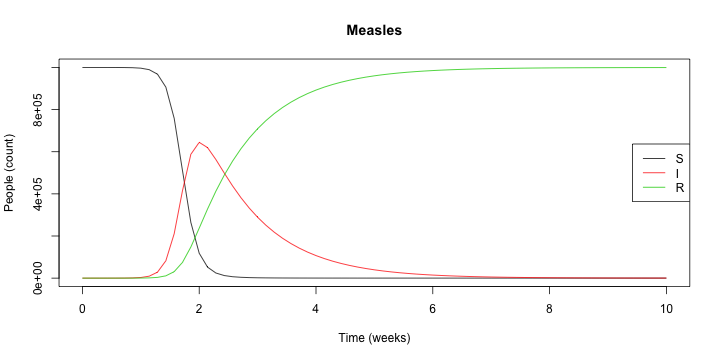<!-- --> --- class: center, middle, inverse # Time-steps are arbitrary ## For example, let's do days --- ```r *parms <- c(beta = 0.75, k = 12/7 , r = 1/7) inits <- c(S = 999999, I = 1, R = 0) *dt <- seq(0, 10 * 7, 1) simulation_days <- as.data.frame(ode(y = inits, times = dt, func = SIR, parms = parms)) ``` - Since our `parms` are in units of weeks, we divide by `\(7\)` to make them days - We change our time-steps to be 70 units of 1 day to match our previous simulation -- - **NOTE:** We save the simulations in different variable -- - How will the plot change? --- ```r matplot(x = simulation_days[, 1], y = simulation_days[, 2:4], type = "l", lty = 1, xlab = "Time (days)", ylab = "People (count)", main = "Measles") legend(x = "right", legend = c('S', 'I', 'R'), col = 1:3, lty = 1) ``` 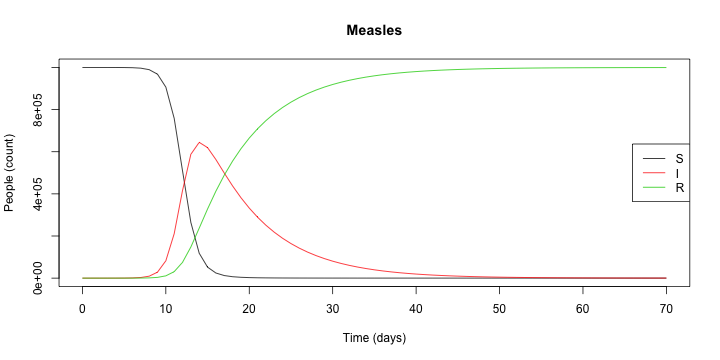<!-- --> The plot does not change. --- We can verify this by looking directly at the data. ```r head(simulation) ``` ``` ## time S I R ## 1 0.0000 999999 1.000 0.000 ## 2 0.1429 999997 3.136 0.267 ## 3 0.2857 999989 9.833 1.104 ## 4 0.4286 999965 30.832 3.729 ## 5 0.5714 999891 96.671 11.960 ## 6 0.7143 999659 303.054 37.764 ``` ```r head(simulation_days) ``` ``` ## time S I R ## 1 0 999999 1.000 0.000 ## 2 1 999997 3.136 0.267 ## 3 2 999989 9.833 1.104 ## 4 3 999965 30.832 3.729 ## 5 4 999891 96.671 11.960 ## 6 5 999659 303.054 37.764 ``` The top is in weeks, the bottom is in days. --- class: center, middle, inverse # Do this for chickenpox (b=.51) # and then mumps (b=.38).red[*] ## (You can do this on your own — I believe in you.) .footnote[.red[*] Don't forget to save the results in different variables.] --- # Hopefully, your code looks like this: ```r parms_mumps <- c(beta = 0.38, k = 12 , r = 1) parms_cpox <- c(beta = .51, k = 12, r = 1) sim_mumps <- as.data.frame(ode(y = inits, times = dt, func = SIR, parms = parms_mumps)) sim_cpox <- as.data.frame(ode(y = inits, times = dt, func = SIR, parms = parms_cpox)) ``` - Just make a new set of `parms` for each disease -- - Change the parameter as appropriate -- - Run the new simulations and save the results in new variables -- - `dt` didn't change, our model (`SIR()`) didn't change, and `inits` didn't change. --- class: center, middle, inverse # How to plot multiple things ## For example, to compare infectious curves --- # Compare multiple infectious curves ```r plot(x = simulation$time, y = simulation$I, type = "l", xlab = "Time (weeks)", ylab = "People (count)", main = "Infections") lines(x = sim_cpox$time, y = sim_cpox$I, col = "red") lines(x = sim_mumps$time, y = sim_mumps$I, col = "green") legend(x = "topright", legend = c('Measles', 'Chicken Pox', 'Mumps'), col = c("black", "red", "green"), lty = 1) ``` 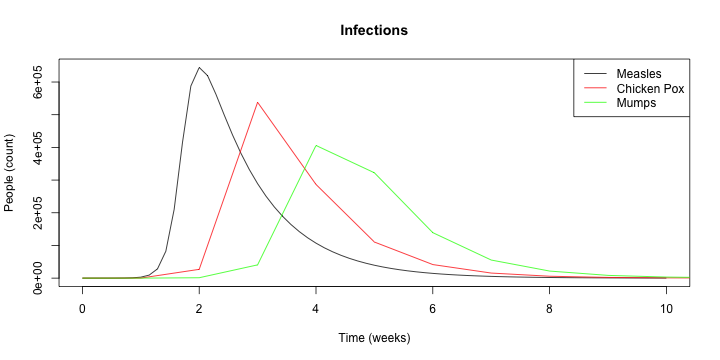<!-- --> --- # Wait, what? ```r *plot(x = simulation$time, y = simulation$I, type = "l", * xlab = "Time (weeks)", ylab = "People (count)", main = "Infections") lines(x = sim_cpox$time, y = sim_cpox$I, col = "red") lines(x = sim_mumps$time, y = sim_mumps$I, col = "green") legend(x = "topright", legend = c('Measles', 'Chicken Pox', 'Mumps'), col = c("black", "red", "green"), lty = 1) ``` - Plot one of the curves (see last week's slides or `help(plot)`) for more. - `type = 'l'` means you want a `l`ine. - `xlab`, `ylab`, and `main` are the x-axis, y-axis, and main labels, respectively. --- # Wait, what? ```r plot(x = simulation$time, y = simulation$I, type = "l", xlab = "Time (weeks)", ylab = "People (count)", main = "Infections") *lines(x = sim_cpox$time, y = sim_cpox$I, col = "red") lines(x = sim_mumps$time, y = sim_mumps$I, col = "green") legend(x = "topright", legend = c('Measles', 'Chicken Pox', 'Mumps'), col = c("black", "red", "green"), lty = 1) ``` - Plot one of the curves (see last week's slides or `help(plot)`) for more. - `type = 'l'` means you want a `l`ine. - `xlab`, `ylab`, and `main` are the x-axis, y-axis, and main labels, respectively. - Now plot a second curve, using `lines()` — make sure to give it a different color. - Recall you use `lines()` to **add** to an existing `plot()` object. --- # Wait, what? ```r plot(x = simulation$time, y = simulation$I, type = "l", xlab = "Time (weeks)", ylab = "People (count)", main = "Infections") lines(x = sim_cpox$time, y = sim_cpox$I, col = "red") *lines(x = sim_mumps$time, y = sim_mumps$I, col = "green") legend(x = "topright", legend = c('Measles', 'Chicken Pox', 'Mumps'), col = c("black", "red", "green"), lty = 1) ``` - Plot one of the curves (see last week's slides or `help(plot)`) for more. - `type = 'l'` means you want a `l`ine. - `xlab`, `ylab`, and `main` are the x-axis, y-axis, and main labels, respectively. - Now plot a second curve, using `lines()` — make sure to give it a different color. - Recall you use `lines()` to **add** to an existing `plot()` object. - Add the third curve — again, make sure to give it a different color. --- # Wait, what? ```r plot(x = simulation$time, y = simulation$I, type = "l", xlab = "Time (weeks)", ylab = "People (count)", main = "Infections") lines(x = sim_cpox$time, y = sim_cpox$I, col = "red") lines(x = sim_mumps$time, y = sim_mumps$I, col = "green") *legend(x = "topright", legend = c('Measles', 'Chicken Pox', 'Mumps'), * col = c("black", "red", "green"), lty = 1) ``` - Plot one of the curves (see last week's slides or `help(plot)`) for more. - `type = 'l'` means you want a `l`ine. - `xlab`, `ylab`, and `main` are the x-axis, y-axis, and main labels, respectively. - Now plot a second curve, using `lines()` — make sure to give it a different color. - Recall you use `lines()` to **add** to an existing `plot()` object. - Add the third curve — again, make sure to give it a different color. - Add a legend, specifying each line in order under `legend` and each color in order under `col`. --- class: center, middle, inverse # How to find the time of max infections ## Also, how to use max() --- # When was the peak of infections? We could just eyeball it, but instead, let's find the value of our `time` column when the peak of the **measles** epidemic occurred. -- ```r simulation$time[which.max(simulation$I)] ``` ``` ## [1] 2 ``` -- So the epidemic occurred at exactly two weeks — aggreeing with our plot. --- # Ok, what's happening? ```r simulation$time[which.max(simulation$I)] ``` - `which.max()` is a function that returns the index (location) of the maximum value in a vector -- - `$` is shorthand for specifying a single column -- - `[ ]` is shorthand for selecting a specific subset -- - So we are saying "find the row index that corresponds to the highest value of `simulation$I`" -- - Now take that row index and return the corresponding value of `simulation$time` --- # Let's verify Find the maximum value of `simulation$I`: -- ```r max(simulation$I) ``` ``` ## [1] 644530 ``` -- Which index is this max value? (`TRUE` means we hit the max, `FALSE` otherwise) ```r max(simulation$I) == simulation$I ``` ``` ## [1] FALSE FALSE FALSE FALSE FALSE FALSE FALSE FALSE FALSE FALSE FALSE ## [12] FALSE FALSE FALSE TRUE FALSE FALSE FALSE FALSE FALSE FALSE FALSE ## [23] FALSE FALSE FALSE FALSE FALSE FALSE FALSE FALSE FALSE FALSE FALSE ## [34] FALSE FALSE FALSE FALSE FALSE FALSE FALSE FALSE FALSE FALSE FALSE ## [45] FALSE FALSE FALSE FALSE FALSE FALSE FALSE FALSE FALSE FALSE FALSE ## [56] FALSE FALSE FALSE FALSE FALSE FALSE FALSE FALSE FALSE FALSE FALSE ## [67] FALSE FALSE FALSE FALSE FALSE ``` Note here that the only `TRUE` is in the 15th position. --- # Let's verify So we could just ask for the 15th row of `simulation$time`: -- ```r simulation$time[15] ## equiv: simulation[15, 'time'] ``` ``` ## [1] 2 ``` -- Or we could just pass the entire boolean vector: ```r simulation$time[max(simulation$I) == simulation$I] ``` ``` ## [1] 2 ``` -- Or better yet, just stick to `which.max()` --- # Aside: Boolean vectors Just a vector of `TRUE` or `FALSE` (or `NA`) for whatever condition you specify. -- Always equal to the length of the vector being compared. -- What does this return? (Recall what `seq()` does from our last lab) ```r seq(-5, 5, 1) >= 0 ``` -- - How long will the return vector be? - How many `FALSE`? - How many `TRUE`? -- ```r print(seq(-5, 5, 1) >= 0) ``` ``` ## [1] FALSE FALSE FALSE FALSE FALSE TRUE TRUE TRUE TRUE TRUE TRUE ``` --- class: center, middle, inverse # Use one of these methods to find # the time of maximum infection for # mumps and chickenpox.red[*] .footnote[.red[*] Just use `which.max()`.] --- # Answers ```r simulation$time[which.max(simulation$I)] ``` ``` ## [1] 2 ``` ```r sim_mumps$time[which.max(sim_mumps$I)] ``` ``` ## [1] 4 ``` ```r sim_cpox$time[which.max(sim_cpox$I)] ``` ``` ## [1] 3 ``` **NOTE:** My answers will be rounded. Yours should not be. --- class: center, middle, inverse # Find the peak number of infected for each of the three epidemics --- # Answers ```r max(simulation$I) ``` ``` ## [1] 644530 ``` ```r max(sim_mumps$I) ``` ``` ## [1] 405947 ``` ```r max(sim_cpox$I) ``` ``` ## [1] 537860 ``` --- class: center, middle, inverse # Question 4 ## SEIR Models --- class: center, middle # Write out an SEIR model ## With parameter a for the rate from latent to infectious --- class: center, middle # Seriously, write it out ## Always write/draw models before coding them --- ```r parms <- c(beta = .75, k = 12 , r = 1) inits <- c(S = 999999, I = 1, R = 0) dt <- seq(0, 10, 1/7) SIR <- function(t, x, parms){ with(as.list(c(parms, x)), { N <- S + I + R dS <- - (beta * k * S * I) / N dI <- + (beta * k * S * I) / N - r * I dR <- r * I der <- c(dS, dI, dR) return(list(der)) }) } simulation <- as.data.frame(ode(y = inits, times = dt, func = SIR, parms = parms)) ``` Start with the boilerplate code again --- ```r *parms <- c(beta = .75, a = 1/12 * 7, k = 12 , r = 1) inits <- c(S = 999999, E =0, I = 1, R = 0) dt <- seq(0, 10, 1/7) SIR <- function(t, x, parms){ with(as.list(c(parms, x)), { N <- S + I + R dS <- - (beta * k * S * I) / N dI <- + (beta * k * S * I) / N - r * I dR <- r * I der <- c(dS, dI, dR) return(list(der)) }) } simulation <- as.data.frame(ode(y = inits, times = dt, func = SIR, parms = parms)) ``` - Introduce a new parameter `a` be the rate from latent to infectious. -- - If the duration of the latent period is 12 days, what is the rate per day? -- **1/12** -- - Note, we want the rate to be per week (since our time-steps are in weeks) so `* 7` --- ```r parms <- c(beta = .75, a = 1/12 * 7, k = 12 , r = 1) *inits <- c(S = 999999, E =0, I = 1, R = 0) *dt <- seq(0, 25, 1/7) SIR <- function(t, x, parms){ with(as.list(c(parms, x)), { N <- S + I + R dS <- - (beta * k * S * I) / N dI <- + (beta * k * S * I) / N - r * I dR <- r * I der <- c(dS, dI, dR) return(list(der)) }) } simulation <- as.data.frame(ode(y = inits, times = dt, func = SIR, parms = parms)) ``` - Need to add an initial value for our new compartment `E` - Also, intuitively, delaying infectiousness will delay the epidemic so we should expand our time --- ```r parms <- c(beta = .75, a = 1/12 * 7, k = 12 , r = 1) inits <- c(S = 999999, E =0, I = 1, R = 0) dt <- seq(0, 25, 1/7) *SEIR <- function(t, x, parms){ with(as.list(c(parms, x)), { N <- S + I + R dS <- - (beta * k * S * I) / N dI <- + (beta * k * S * I) / N - r * I dR <- r * I der <- c(dS, dI, dR) return(list(der)) }) } simulation <- as.data.frame(ode(y = inits, times = dt, func = SIR, parms = parms)) ``` Change the function name to reflect our new model --- ```r parms <- c(beta = .75, a = 1/12 * 7, k = 12 , r = 1) inits <- c(S = 999999, E =0, I = 1, R = 0) dt <- seq(0, 25, 1/7) SEIR <- function(t, x, parms){ with(as.list(c(parms, x)), { * N <- S + E + I + R dS <- - (beta * k * S * I) / N * dE <- + (beta * k * S * I) / N - (a * E) dI <- + (a * E) - (r * I) dR <- r * I der <- c(dS, dI, dR) return(list(der)) }) } simulation <- as.data.frame(ode(y = inits, times = dt, func = SIR, parms = parms)) ``` Add `E` into our total population count `N` and then put in the compartment --- ```r parms <- c(beta = .75, a = 1/12 * 7, k = 12 , r = 1) inits <- c(S = 999999, E =0, I = 1, R = 0) dt <- seq(0, 25, 1/7) SEIR <- function(t, x, parms){ with(as.list(c(parms, x)), { N <- S + E + I + R dS <- - (beta * k * S * I) / N dE <- + (beta * k * S * I) / N - (a * E) * dI <- + (a * E) - (r * I) dR <- r * I * der <- c(dS, dE, dI, dR) return(list(der)) }) } simulation <- as.data.frame(ode(y = inits, times = dt, func = SIR, parms = parms)) ``` Adjust the `I` compartment since things can only come from `E` now. Don't forget to return the `dE` compartment. --- ```r parms <- c(beta = .75, a = 1/12 * 7, k = 12 , r = 1) inits <- c(S = 999999, E =0, I = 1, R = 0) dt <- seq(0, 25, 1/7) SEIR <- function(t, x, parms){ with(as.list(c(parms, x)), { N <- S + E + I + R dS <- - (beta * k * S * I) / N dE <- + (beta * k * S * I) / N - (a * E) dI <- + (a * E) - (r * I) dR <- r * I der <- c(dS, dE, dI, dR) return(list(der)) }) } *sim_seir <- as.data.frame(ode(y = inits, times = dt, * func = SEIR, parms = parms)) ``` Save it into a new variable and make sure to use the correct model. --- # Plot should look like this ```r sim_seir <- as.data.frame(ode(y = inits, times = dt, func = SEIR, parms = parms)) matplot(x = sim_seir[, 1], y = sim_seir[, 2:5], type = "l", lty = 1, xlab = "Time", ylab = "People (count)", main = "SEIR Model") legend(x = "right", legend = c('S', 'E', 'I', 'R'), col = 1:4, lty = 1) ``` 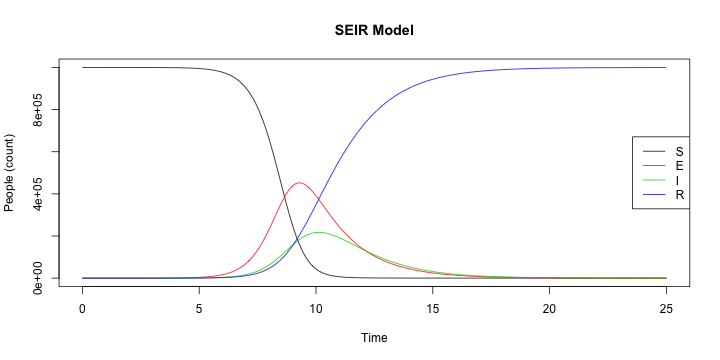<!-- --> --- class: center, middle, inverse # With a neighbor, add births/deaths to your SEIR model ## You can only be born S but you can die in any compartment.red[*] .footnote[.red[*]Keep births and deaths equal assuming an annual fertility and mortality rate of .02] --- # Your code should look similar ```r # added births and deaths as weekly rates (divide by 52 weeks) parms_bd <- c(beta = .75, a = 1/12 * 7, k = 12 , r = 1, b = .02/52, d = .02/52) # Look at 50 years dt_bd <- seq(0, 52 * 50, 1/7) SEIR_bd <- function(t, x, parms){ with(as.list(c(parms, x)), { N <- S + E + I + R dS <- - (beta * k * S * I) / N + (b * N) - (d * S) dE <- + (beta * k * S * I) / N - (a * E) - (d * E) dI <- + (a * E) - (r * I) - (d * I) dR <- r * I - (d * R) der <- c(dS, dE, dI, dR) return(list(der)) }) } simulation_bd <- as.data.frame(ode(y = inits, times = dt_bd, func = SEIR_bd, parms = parms_bd)) ``` --- # Your plot should look like this ```r matplot(x = simulation_bd[, 1], y = simulation_bd[, 2:5], type = "l", lty = 1, xlab = "Time", ylab = "People (count)", main = "SEIR with births/deaths") legend(x = "right", legend = c('S', 'E', 'I', 'R'), col = 1:4, lty = 1) ``` 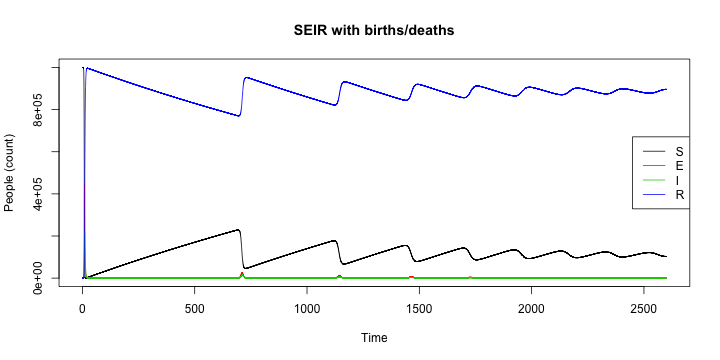<!-- --> --- class: center, middle, inverse # Challenge questions ## See if you can reparaterize the same model, but in time steps of years. --- class: center, middle, inverse # Question 5 ## With a neighbor, plot only infected individuals ## (and only for t > 5 years) --- # Hints -- ### We went over all the code you need to do this -- ### Boolean vectors are your friend -- ### How you parameterized time matters --- # Your plot should look like this ```r plot(x = simulation_bd$time[simulation_bd$time >= 5 * 52], y = simulation_bd$I[simulation_bd$time >= 5 * 52], type = "l", lty = 1, xlab = "Time", ylab = "Infections (count)", main = "Infections, Open SEIR") ``` 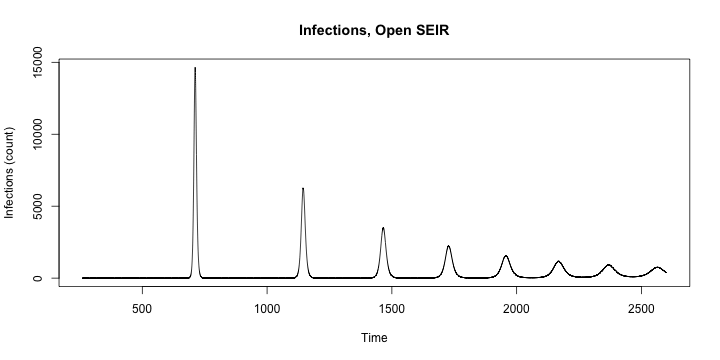<!-- --> --- # Or save the vector ```r y5_higher <- simulation_bd$time >= 5 * 52 plot(x = simulation_bd$time[y5_higher], y = simulation_bd$I[y5_higher], type = "l", lty = 1, xlab = "Time", ylab = "Infections (count)", main = "Infections, Open SEIR") ``` 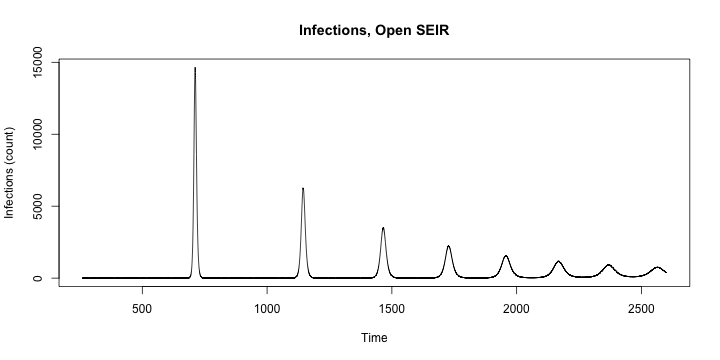<!-- --> --- class: center, middle, inverse # Question 6 ## What the for-loop? ## (The magic of not copying and pasting) --- # For-loop basics Suppose you want to sweep through many values of a parameter. -- You could just do this: ```r parms_bd1 <- c(beta = .75, a = 1/12 * 7, k = 12 , r = 1, b = .020/52, d = .020/52) parms_bd1 <- c(beta = .75, a = 1/12 * 7, k = 12 , r = 1, b = .025/52, d = .025/52) parms_bd1 <- c(beta = .75, a = 1/12 * 7, k = 12 , r = 1, b = .030/52, d = .030/52) parms_bd1 <- c(beta = .75, a = 1/12 * 7, k = 12 , r = 1, b = .035/52, d = .035/52) ``` -- But that's error-prone, tedious, and ugly. -- So we're going to use a loop. --- # For-loop basics ## The anatomy of a for loop ```r for (placeholder_variable in list_of_values) { ## Do something -- hopefully more useful than printing print(placeholder_variable) } ``` --- # For-loop basics ## The anatomy of a for loop ```r *for (placeholder_variable in list_of_values) { ## Do something -- hopefully more useful than printing print(placeholder_variable) } ``` - `for()` declares you are going to make a loop in the `{`brackets`}` --- # For-loop basics ## The anatomy of a for loop ```r *for (placeholder_variable in list_of_values) { ## Do something -- hopefully more useful than printing print(placeholder_variable) } ``` - `for()` declares you are going to make a loop in the `{`brackets`}` - To use `for()` we need to give it something to loop through — `list_of_values` --- # For-loop basics ## The anatomy of a for loop ```r *for (placeholder_variable in list_of_values) { ## Do something -- hopefully more useful than printing print(placeholder_variable) } ``` - `for()` declares you are going to make a loop in the `{`brackets`}` - To use `for()` we need to give it something to loop through — `list_of_values` - We also need to give it a `placeholder_variable` we will use to refer to the current value from `list_of_values` inside of the `{`brackets`}`. --- # For-loop basics ## The anatomy of a for loop ```r for (placeholder_variable in list_of_values) { ## Do something -- hopefully more useful than printing * print(placeholder_variable) } ``` - `for()` declares you are going to make a loop in the `{`brackets`}` - To use `for()` we need to give it something to loop through — `list_of_values` - We also need to give it a `placeholder_variable` we will use to refer to the current value from `list_of_values` inside of the `{`brackets`}`. - Finally, we do something to that `placeholder_variable` and then move on to the next value --- # For-loop basics ## The anatomy of a for loop ```r sentence <- c("The", "magic", "of", "for", "loops") for (word in sentence) { ## Do something -- hopefully more useful than printing print(word) } ``` ``` ## [1] "The" ## [1] "magic" ## [1] "of" ## [1] "for" ## [1] "loops" ``` -- So the first time this loop ran, `word` had the value of "The" -- The second time, `word` had the value of "magic" and so on. --- # For-loop basics ## Sidenote, you can also loop by index ```r sentence <- c("The", "magic", "of", "for", "loops") for (idx in 1:5) { ## Do something -- hopefully more useful than printing print(sentence[idx]) } ``` ``` ## [1] "The" ## [1] "magic" ## [1] "of" ## [1] "for" ## [1] "loops" ``` Very common because it is more general Useful when you only care about the position of an element (and not the element itself). --- # For-loop basics ## Appending data with loops ```r multiplier <- 1:5 holder <- NULL for (x in multiplier) { results <- 1:10 * x holder <- cbind(holder, results) } ``` What is this code doing? --- # For-loop basics ## Appending data with loops ```r *multiplier <- 1:5 holder <- NULL for (x in multiplier) { results <- 1:10 * x holder <- cbind(holder, results) } ``` What is this code doing? - `multiplier` is just a sequence `1, 2, 3, 4, 5` --- # For-loop basics ## Appending data with loops ```r multiplier <- 1:5 *holder <- NULL for (x in multiplier) { results <- 1:10 * x holder <- cbind(holder, results) } ``` What is this code doing? - `multiplier` is just a sequence `1, 2, 3, 4, 5` - Variables inside the `{`brackets`}` of the `for` loop get overwritten with every loop, so we create an empty (`NULL`) variable **outside** of the `for` loop to store results. --- # For-loop basics ## Appending data with loops ```r multiplier <- 1:5 holder <- NULL for (x in multiplier) { results <- 1:10 * x * holder <- cbind(holder, results) } ``` What is this code doing? - `multiplier` is just a sequence `1, 2, 3, 4, 5` - Variables inside the `{`brackets`}` of the `for` loop get overwritten with every loop, so we create an empty (`NULL`) variable **outside** of the `for` loop to store results. - Then we `c`olumn `bind` our inside-the-loop results to the outside-the-loop variable we made --- # For-loop basics ## Appending data with loops ```r print(holder) ``` ``` ## results results results results results ## [1,] 1 2 3 4 5 ## [2,] 2 4 6 8 10 ## [3,] 3 6 9 12 15 ## [4,] 4 8 12 16 20 ## [5,] 5 10 15 20 25 ## [6,] 6 12 18 24 30 ## [7,] 7 14 21 28 35 ## [8,] 8 16 24 32 40 ## [9,] 9 18 27 36 45 ## [10,] 10 20 30 40 50 ``` --- class: center, middle, inverse # Back to Question 6 ## With a neighbor, make a vector containing 5 equally spaced values of the birth/death parameter between .013 and .025..red[*] .footnote[.red[*]See `help(seq)` for options] --- class: center, middle, inverse # Back to Question 6 ## Now make a for loop that runs ode on each value of this vector and use the "appending trick" to save **only** the infectious column from each run into a new variable.red[*] .footnote[.red[*]Change your time scale to 25 years instead of 50] --- class: center, middle, inverse # Back to Question 6 ## Now plot your five infectious columns ## for time >= 5 years --- # Changing birth/death rates ```r bd_rates <- seq(from = .013, to = .025, length.out = 5) dt_bd <- seq(0, 25 * 52, 1/7) holder <- NULL for (bd in bd_rates) { parms_bd <- c(beta = .75, a = 1/12 * 7, k = 12 , r = 1, b = bd/52, d = bd/52) simulation_bd <- as.data.frame(ode(y = inits, times = dt_bd, func = SEIR_bd, parms = parms_bd)) holder <- cbind(holder, simulation_bd$I) } ``` Nothing on this slide is new. We're just piecing together different things we've done before. Review it slowly if it doesn't make sense to you yet. --- # Changing birth/death rates ```r t5_more <- simulation_bd$time >= 52 * 5 matplot(simulation_bd$time[t5_more], holder[t5_more, ], type = 'l', lty = 1, xlab = "Time (weeks)", ylab = "Infections (count)", main = "Changing birth/deaths") legend(x = "topleft", legend = bd_rates, col = 1:5, lty = 1) ``` 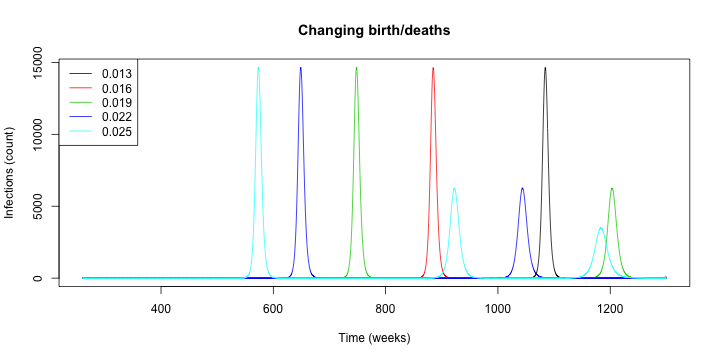<!-- --> --- class: center, middle, inverse # That's it. ## Thanks